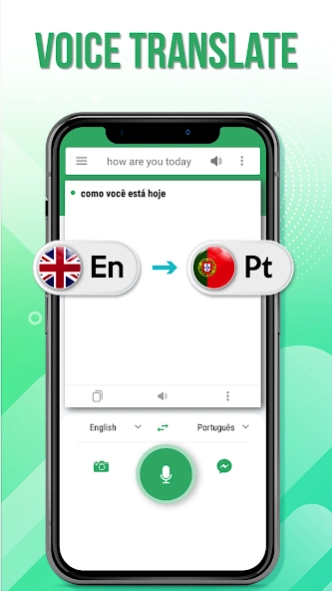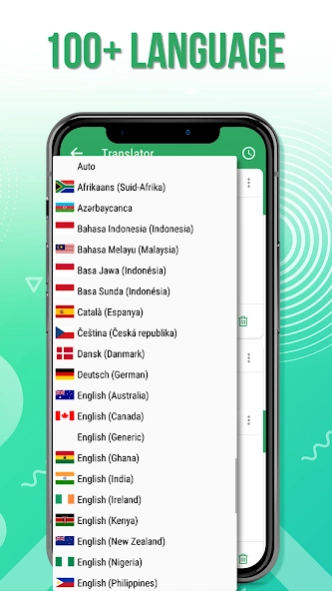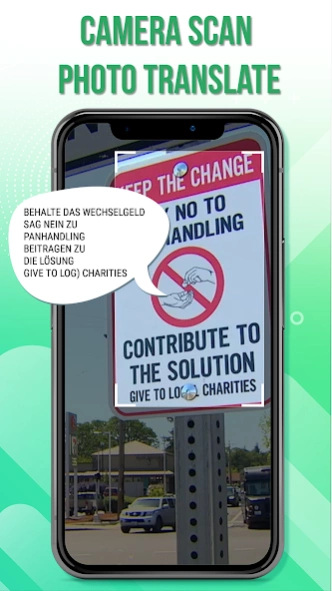Voice Translator App - Speak & 1.0.1
Free Version
Publisher Description
Voice Translator App - Speak & - 100+ languages, REAL-TIME voice and text translation, INSTANT camera translation
100+ LANGUAGES in your pocket!
REAL-TIME voice and text translation!
INSTANT camera translation!
Voice translation was never so easy! Travel around the world and easily communicate in any country – Speak & Translate - Translator will instantly pronounce translated phrases on-the-fly! Can’t read the menu items in a fancy foreign restaurant? Those days are history now with instant camera translation!
**** Main Translators: ****
• Voice Translation
Speak to translate. Dictate what you want to translate and let the app read out the translation, or read it on your screen.
• Camera Translation
Translate any pic or text using your camera. Easily translate menus, signs, or any paper document.
• Conversation Mode
Have foreign language conversations. Translate Now translates conversations between a foreigner and yourself in real-time.
• Text Translation
Translate text into 100+ languages. Enter the phrase you want to translate to receive the results in text format or listen to the correct pronunciation.
--------- Features: -----------
– Immediate translation of real-time conversations
– Use your camera for instant text translation
– Translate texts from your photos and pics
– Extended offline phrasebook
– Language detection for text-to-text mode
– 100+ languages working in speech-to-speech and text-to-text modes
– You can either speak or type to translate your text
– Smart text-to-text mode
– Speed up your text input with typing hints
– Convert text from languages with non-Latin alphabet
– Copy, paste and share translations in a single tap
– Intuitive dialogue conversation interface
– Speak the translated phrase out loud
– Control the speed of voice
– Male and female voices available
Currently supported voice-to-voice languages:
Arabic (Saudi Arabia)
Catalan (Spain)
Chinese (Simplified)
Chinese (Traditional)
Chinese (Cantonese)
Czech (Czechia)
Danish (Denmark)
Dutch (Netherlands)
English (Australia)
English (Canada)
English (India)
English (United Kingdom)
English (United States)
Finnish (Finland)
French (Canada)
French (France)
German (Germany)
Greek (Greece)
Hebrew (Israel)
Hindi
Italian (Italy)
Japanese (Japan)
Korean (South Korea)
Norwegian Bokmål (Norway)
Polish (Poland)
Portuguese (Brazil)
Portuguese (Portugal)
Romanian (Romania)
Russian (Russia)
Slovak (Slovakia)
Spanish (Latin America)
Spanish (Mexico)
Spanish (Spain)
Swedish (Sweden)
Thai (Thailand)
Turkish (Turkey)
...and more
About Voice Translator App - Speak &
Voice Translator App - Speak & is a free app for Android published in the Teaching & Training Tools list of apps, part of Education.
The company that develops Voice Translator App - Speak & is TranslatorApp Inc. The latest version released by its developer is 1.0.1.
To install Voice Translator App - Speak & on your Android device, just click the green Continue To App button above to start the installation process. The app is listed on our website since 2020-07-13 and was downloaded 3 times. We have already checked if the download link is safe, however for your own protection we recommend that you scan the downloaded app with your antivirus. Your antivirus may detect the Voice Translator App - Speak & as malware as malware if the download link to net.voice.speak.translate.translator is broken.
How to install Voice Translator App - Speak & on your Android device:
- Click on the Continue To App button on our website. This will redirect you to Google Play.
- Once the Voice Translator App - Speak & is shown in the Google Play listing of your Android device, you can start its download and installation. Tap on the Install button located below the search bar and to the right of the app icon.
- A pop-up window with the permissions required by Voice Translator App - Speak & will be shown. Click on Accept to continue the process.
- Voice Translator App - Speak & will be downloaded onto your device, displaying a progress. Once the download completes, the installation will start and you'll get a notification after the installation is finished.